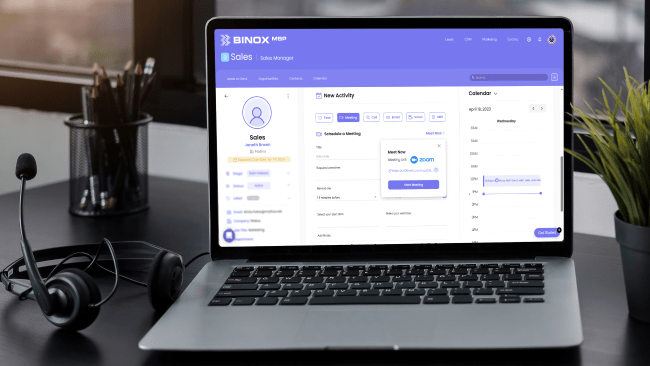Leveraging the largest pool of business leader:
How to Use Linked for sales prospecting
Sales prospecting on LinkedIn is preferred by most people. According to 89% of top-performing salespeople, social networking sites like LinkedIn are critical for closing deals. They keep their profiles up to date, research their prospects’ profiles before contacting or emailing, and monitor what prospective customers share in groups.
Important Linkedin Statistics in 2021
Let’s take a quick tour of what LinkedIn is all about:
With over 740M+ users, LinkedIn is the largest community of professionals. That said, the user base is heavily skewed towards B2B space.
Over 100 million users are either senior-level influencers or decision-makers.65% of businesses say they have acquired at least one customer through LinkedIn, suggesting their trust and activity on the platform.
Only 4% of LinkedIn users have a positive impression of cold outreach by salespeople, but 87% approve of it if someone in their network has referred them.
How to use Linkedin to increase your sales
Here are our top ways to use LinkedIn for sales prospecting.
1. Research Your Prospect: Use Search Filters.
Whether you are prospecting to find ideal buyers or already have a target list, the first step is to research who you intend to contact. For instance, if you’re looking for “CEOs” of companies inside an industry you’d narrow down the opportunities through filtering inside Sales Navigator by:
- # of Connections
- Locations
- Industry
- Current companies
- Past companies
- Industries
- Size of the company and more
2. Find referrals.
As a networking platform, referrals play a huge role in LinkedIn outreach. As mentioned earlier, 87% of prospects will take your outreach positively if you have a referral source compared to only 4% if you don’t. So it’s worth your time and effort to find a referral for your initial outreach.
3. Engage with your prospect:
Here are a few rules you must know before you engage with a prospect:
- Never ever ever sell on Linkedin
- Try to engage and build rapport
- Provide good relevant content to the connection
- Be consistent
-
Not everyone you would sell to but everyone will
become your friend
If you have done everything right up to this point, your connection request will likely be accepted, and you will get a response.
4. Follow Up
It’s time to follow up, and put them through a marketing campaign…
You can contact your appropriate prospects who you believe can help close a deal, but you can’t send them in to your regular sales and marketing engine.
This limitation can be frustrating, but BINOX MSP makes it easy.
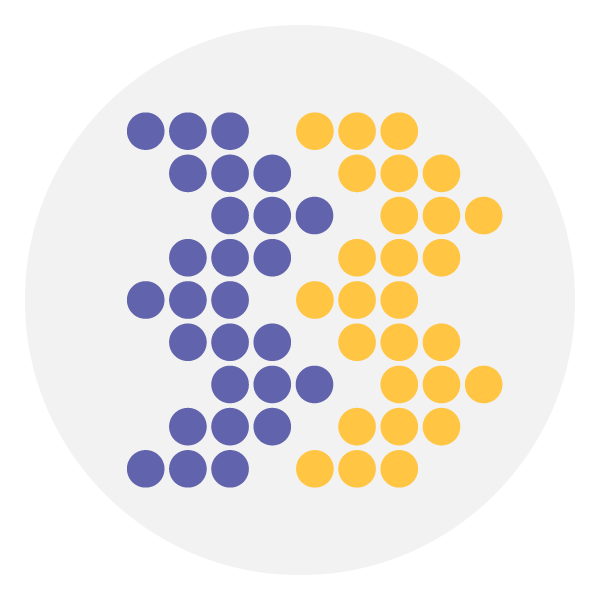
The first step is to download our Binox browser extension from the Chrome Store,
After that, visit any LinkedIn profile you are interested in and click the Binox MSP plugin icon in the toolbar. Binox will list all of the available contacts associated with the profile. 95% Accurate Human-Verified Contacts with Direct Dial, Mobile Phone Numbers and Emails information and send it directly to your PSA, CRM or download it, that will help you to Market to the right prospect with the right information.